How to Create a Pitch Deck with Perplexity AI
Create a winning pitch deck for your startup using Perplexity AI! Learn how AI can help craft clear, engaging slides that impress investors.
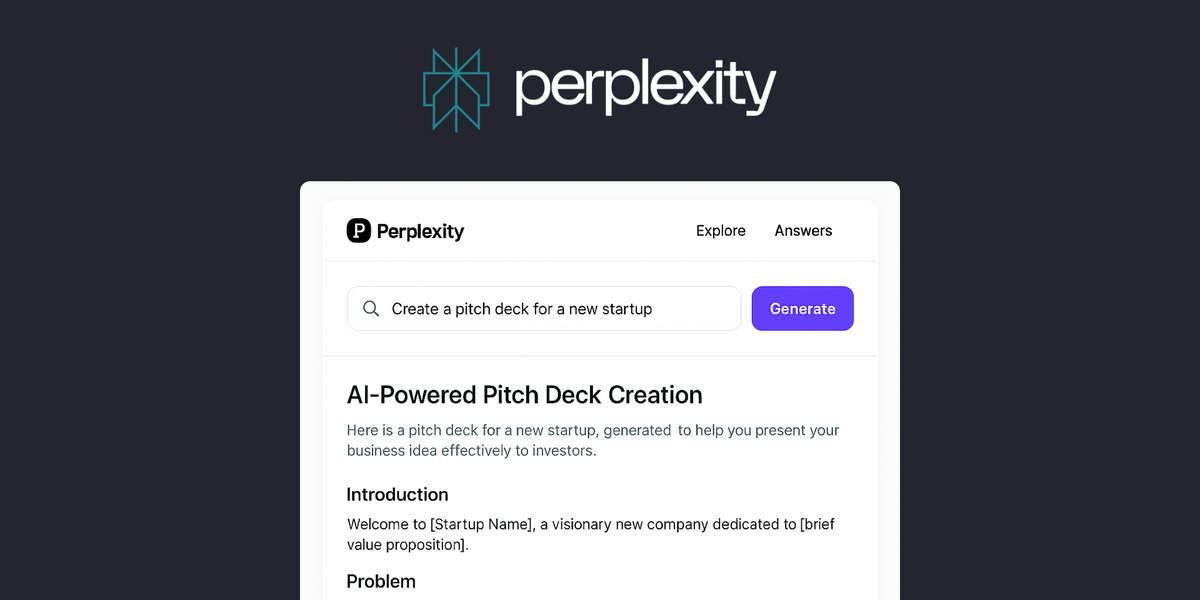
Ever wonder if your startup’s AI is really working or just making coffee in the background? With all the hype around AI, it’s easy to misuse it, like asking your toaster to write your pitch deck! But here’s the good news: Perplexity AI is not your average chatbot. It’s a smart AI-powered search and content creation tool that helps startups craft pitch decks that actually make sense and impress investors. If you’re a startup founder or an AI enthusiast curious about blending tech with storytelling, keep reading to discover how Perplexity AI can be your secret weapon for building a killer pitch deck.
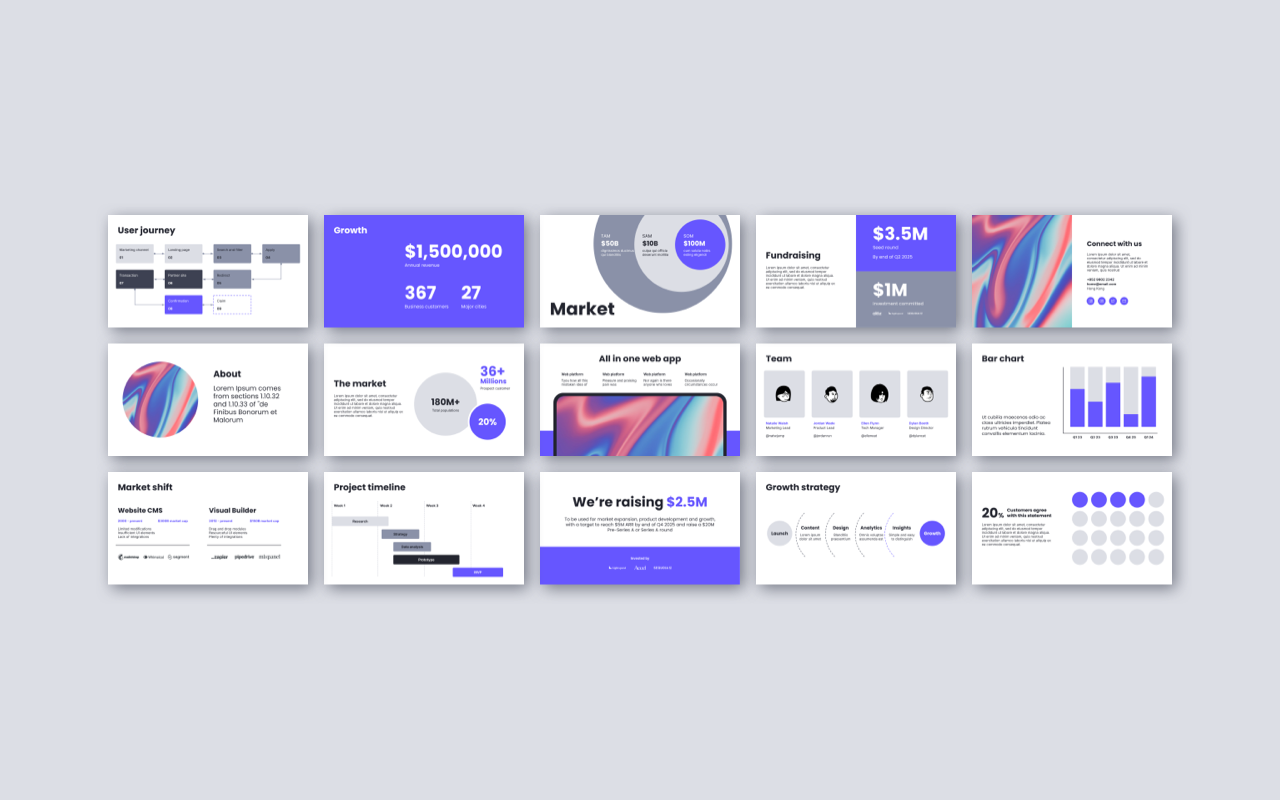
Understand the Structure of a Pitch Deck
Before diving into AI magic, it’s important to know what makes a pitch deck great. According to startup experts, a solid pitch deck usually has 10 essential slides:
- The Cover - Your startup’s name, logo, and a compelling tagline that grabs attention right away.
- The Problem - Clearly define the pain point or challenge your target customers face.
- The Solution - Explain how your product or service effectively addresses the problem.
- Market Size - Show the total addressable market and growth potential to demonstrate opportunity.
- Business Model - Outline how your startup plans to make money and generate revenue.
- Go-to-Market Strategy - Describe your plan for reaching customers and gaining market traction.
- Traction - Highlight any progress so far, such as user growth, sales, partnerships, or milestones.
- The Team - Introduce key team members and their relevant experience or expertise.
- The Competition- Identify competitors and explain your startup’s unique advantages.
- Your Ask - State the amount of funding you’re seeking, how you will use it, and the next steps.
This structure helps you tell a clear, compelling story that investors can easily follow and get excited about.
Use Perplexity AI to Generate Content
Start with Clear Inputs for Your Pitch Deck
Before generating your pitch deck content, gather clear and concise information about your startup. Think about the core elements such as your vision, the problem you’re solving, your unique solution, market opportunity, business model, team strengths, and funding needs. Having these details ready will help you craft a focused and compelling prompt for Perplexity AI.
Use a Detailed Prompt to Guide Perplexity AI
Instead of piecing together content slide by slide, use a comprehensive prompt that outlines all the key sections of your pitch deck. This approach helps Perplexity AI understand the full context and generate cohesive, well-structured content for each slide. For example, you can provide specific details and ask Perplexity AI to create concise, persuasive text tailored for investors, making it easier to review and customize your deck quickly.
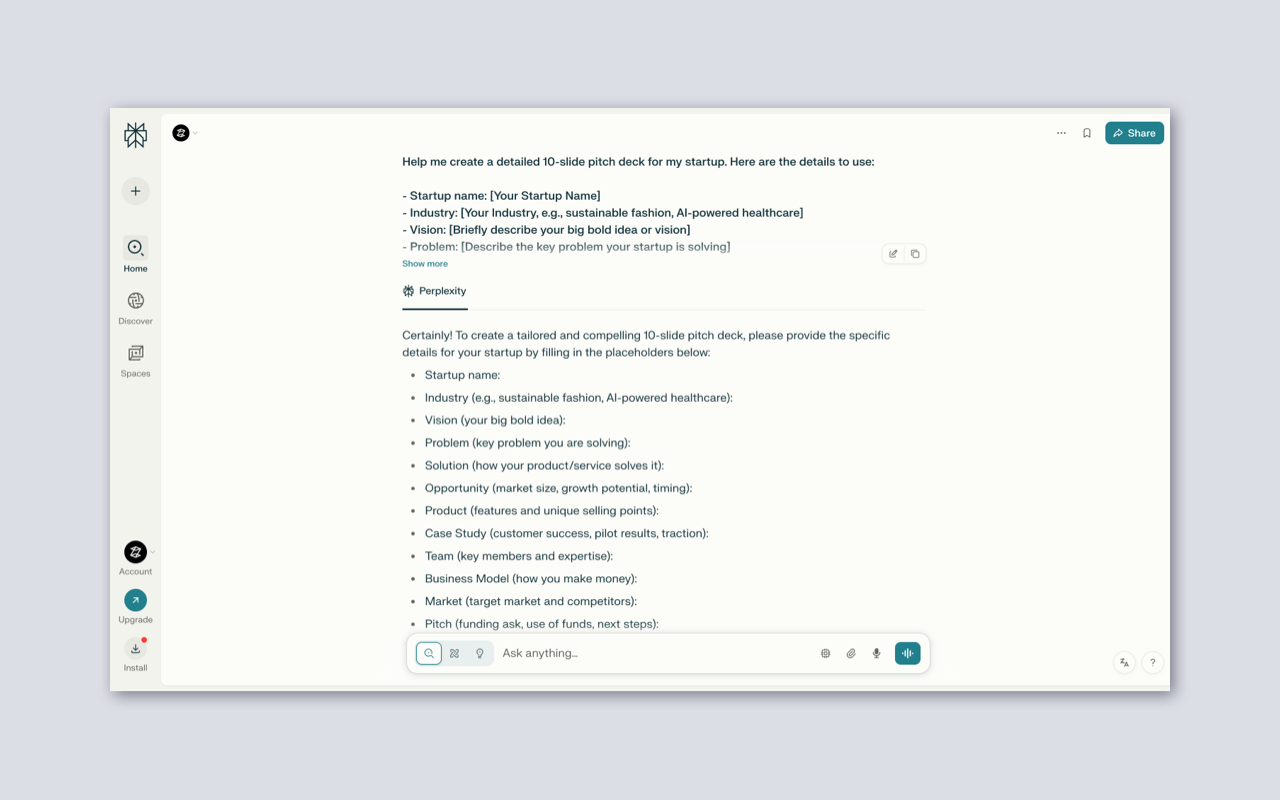
Prompt Example: Using Perplexity AI to Create a Pitch Deck
Help me create a detailed 10-slide pitch deck for my startup. Here are the details to use:
- Startup name: [Your Startup Name]
- Industry: [Your Industry, e.g., sustainable fashion, AI-powered healthcare]
- Vision: [Briefly describe your big bold idea or vision]
- Problem: [Describe the key problem your startup is solving]
- Solution: [Explain how your product or service solves the problem]
- Opportunity: [Provide market size, growth potential, and why now is the right time]
- Product: [Describe your product features and unique selling points]
- Case Study: [Include any customer success stories, pilot results, or traction]
- Team: [Highlight key team members and their expertise]
- Business Model: [Explain how you make money]
- Market: [Describe your target market and competitive landscape]
- Pitch: [State your funding ask, use of funds, and next steps]
Please generate concise, clear, and persuasive content for each slide that is tailored for early-stage investors. Use bullet points where appropriate and keep the language engaging and easy to understand.
How to use:
Replace the placeholders in brackets with your specific information. For example, change [Your Startup Name] to "EcoThreads," and [Your Industry] to "sustainable fashion." This prompt will guide Perplexity AI to generate a structured pitch deck outline with editable content you can refine and design.
Help me create a detailed 10-slide pitch deck for my startup. Here are the details to use:
Startup name: EcoThread
Industry: Sustainable Fashion
Vision: Revolutionize the fashion industry by making eco-friendly clothing accessible and stylish, leading the shift towards zero-waste, circular fashion globally.
Problem: The fashion industry is the second largest polluter worldwide; consumers lack affordable, sustainable clothing options and transparency in supply chains is limited.
Solution: EcoThread offers trendy, affordable apparel made from 100% recycled materials, with a transparent blockchain-tracked supply chain and a subscription model encouraging recycling and reuse.
Opportunity: The $8 trillion global fashion market has a 15% annual growth in the sustainable segment; rising consumer demand for ethical products and increasing environmental regulations make now the perfect time.
Product: Stylish, durable clothing lines for men and women; a mobile app for wardrobe management and recycling rewards; partnerships with local artisans for limited edition collections.
Case Study: A pilot program in San Francisco attracted 10,000 subscribers with an 85% retention rate, reducing customer carbon footprints by 30% within six months; featured in GreenStyle Magazine with positive testimonials.
Team: Jane Doe, CEO – 10 years in sustainable product design; John Smith, CTO – expert in blockchain and supply chain technology; Maria Lee, CMO – award-winning brand strategist in eco-markets.
Business Model: Subscription-based revenue with tiered plans; direct-to-consumer online sales; licensing sustainable technology to other brands.
Market: Targeting environmentally conscious consumers aged 18-35 in North America and Europe; competitors include Patagonia, Everlane, and Allbirds; differentiation through affordability and tech-enabled transparency.
Pitch: Seeking $3 million seed funding to scale production and expand marketing; funds allocated to product development (40%), customer acquisition (35%), and team growth (25%); next steps include launching in five new cities within 12 months and developing B2B partnerships.
Please generate concise, clear, and persuasive content for each slide that is tailored for early-stage investors. Use bullet points where appropriate and keep the language engaging and easy to understand.
Refine and Customize Your Content
AI is awesome but you’re the boss! Edit the generated content to match your startup’s tone and style. Keep your slides simple and easy to read. Think bullet points and visuals instead of paragraphs. This makes your pitch deck friendly and digestible for busy investors.
Design Your Pitch Deck Using Google Slides, Canva or Similar Tools
Now that you have great content, it’s time to make it look good. Use Google Slides, Canva, or other pitch deck templates with drag-and-drop features to create visually appealing slides. Add your logo, brand colors, and photos of your team to give your deck a personal touch that stands out. For example, you can use pitch deck templates from Zlides on Google Slides to quickly create a professional and polished pitch deck after getting your content from Perplexity AI.
Optimize Your Pitch Deck with Perplexity AI Insights
Want to make sure your story flows and hits all the right notes? Ask Perplexity AI to analyze your deck’s narrative and suggest improvements. It can help you balance information and persuasion, arrange slides logically, and pick the best visuals to make your message pop. For instance, Perplexity AI might recommend restructuring your problem and solution slides for clearer impact or suggest adding market data visuals that resonate better with investors.
Finalize and Practice Your Pitch
Having a great pitch deck is only part of the equation. To truly impress investors, you need to practice your pitch continuously. Rehearse your delivery to ensure you can confidently and naturally tell your startup’s story within the time limit. Practicing helps you refine your tone, pacing, and responses to potential questions, making your presentation more engaging and persuasive.
The Short of It
Perplexity AI supercharges pitch deck creation by generating high-quality, customized content like mission statements and problem slides. Paired with easy-to-use design tools like Google Slides, Canva, or other pitch deck templates, it helps startup founders build clear, engaging, and professional decks fast. The process? Structure your deck, generate and refine content with AI, design your slides, and optimize your story for maximum impact. Ready to impress investors with your AI-powered pitch deck? Let Perplexity AI lead the way.

Get a Professional Pitch Deck and Tell Compelling Stories
✓ Unique layouts ✓ Editable elements ✓ Free vector icons ✓ Compatible with Google Slides
Download now →