How to Create a Pitch Deck with AI Prompts: A Friendly Startup Guide
Create a pitch deck for your startup in minutes! Discover how AI prompts help founders generate, organize, and polish investor-ready slides. No jargon, all fun.
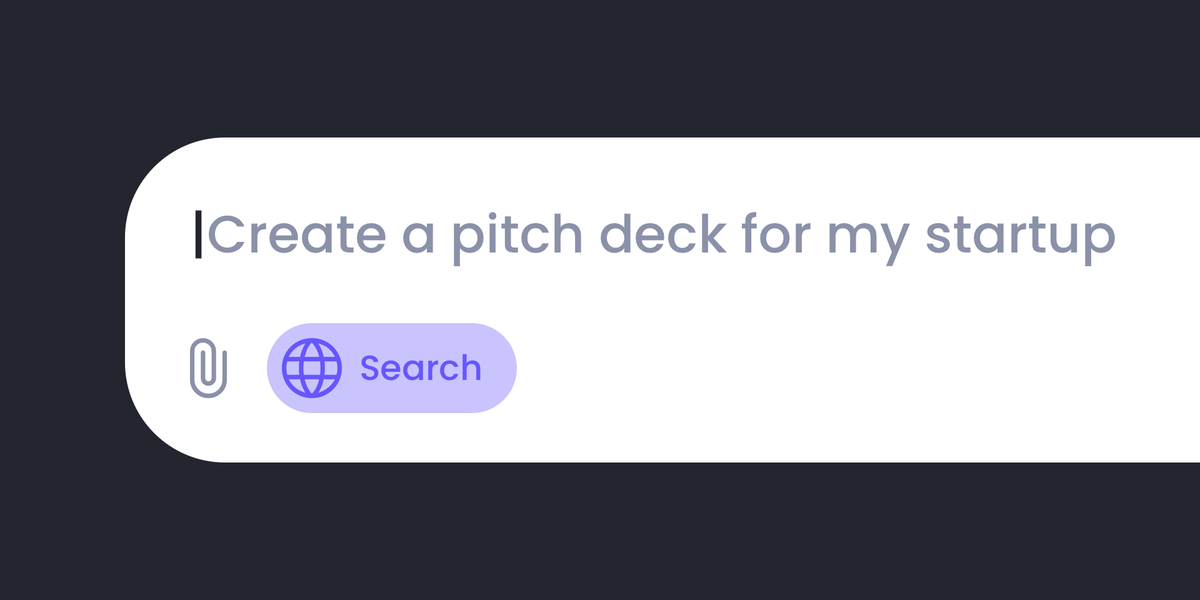
So you’re an early-stage founder, and you know you need a pitch deck to get investors swooning. But… ugh, where do you start? Good news: with the magic of AI prompts, building a professional, dazzling pitch deck is easier and more fun than ever. Let’s break it down!
Why Startups Need a Pitch Deck (and How AI Prompts Help)
Think of your pitch deck as your startup’s highlight reel. It’s your story, opportunity, and team, all zipped into about 10 slides. AI prompts don’t just save you time, they help you organize your ideas, avoid blank-page panic, and ensure you cover everything investors care about: story, numbers, and people.
What’s an AI Prompt, Anyway?
AI prompts are like your ultra-organized co-founder. Feed them your core info, company name, problem you solve, your awesome team, and the AI drafts content for each slide. It’s helpful for founders, because:
- They make sure I don’t forget critical info (hello, market sizing!).
- They keep my language clear and concise, perfect for busy investors.
- They adapt to my brand’s voice, from formal to playful.
The Essential Pitch Deck Structure (with Slide Tips!)
Ready to build? Here’s my proven 10-slide pitch deck flow using AI prompts:
1. The Cover
Start strong: your logo, name, and a catchy tagline. The AI prompt reminds me to keep this tidy and impactful, no info overload.
2. The Problem
Outline the pain point your customers face. Here’s where the prompt gets specific: “What’s broken, and who hurts most?”
3. The Solution
Your secret sauce! Let the AI prompt help you highlight your unique approach, making even complex tech investor-friendly.
4. Market Size
Numbers matter. Use the prompt to fill in TAM, SAM, SOM. AI even suggests clear ways to visualize this info.
5. Business Model
How do you make money? AI prompts make it easy to list revenue streams and explain pricing in plain English.
6. Go-to-Market
From ads to pilot programs, prompts encourage you to outline real, actionable steps, no fluff.
7. Traction
Show off! Prompted slides help you add milestones, user counts, and customer love.
8. The Team
Highlight what makes your squad special. Prompts make sure you show why you are the heroes of this story.
9. Competition
Who else is in the race, and why are you winning? AI helps you stay positive and factual.
10. The Ask
How much do you need, and where will it go? The AI prompt keeps you concise and persuasive.
AI Prompt for Pitch Deck
Comprehensive Pitch Deck Creation Prompt with Placeholders
Please create a detailed, professional pitch deck presentation based on the following structure. Use the placeholders indicated in brackets to insert my company-specific information. Each placeholder includes an example to guide you. Format the output as a clear slide-by-slide outline, labeling each slide and its content, suitable for conversion into presentation slides.
---
Pitch Deck Structure and Content
Slide 1: The Cover
- Company Name: [Insert company name, e.g. MarketFlow]
- Tagline or Mission Statement: [Insert a concise, compelling tagline, e.g. "Automate Your Marketing, Amplify Your Growth"]
Slide 2: The Problem
- Describe the specific problem or pain point your target customers face.
[Insert problem description, e.g. "Small and medium businesses struggle to manage and optimize multiple marketing channels efficiently."]
- Explain why this problem matters and who is affected.
[Insert impact details, e.g. "Marketing teams waste time on manual tasks and miss growth opportunities due to lack of automation."]
- Highlight current market shortcomings or inefficiencies related to this problem.
[Insert shortcomings, e.g. "Existing tools are fragmented, expensive, or require technical expertise."]
Slide 3: The Solution
- Present your product or service as the solution to the problem.
[Insert solution description, e.g. "MarketFlow is an all-in-one SaaS platform that automates marketing workflows across channels with AI-driven insights."]
- Describe key features and benefits that address the problem effectively.
[Insert features and benefits, e.g. "Automated campaign management, real-time analytics, and easy integrations with popular marketing tools."]
- Explain how your solution is unique or better than existing alternatives.
[Insert uniqueness, e.g. "User-friendly interface combined with powerful AI automation tailored for SMBs."]
Slide 4: Market Size
- Define the total addressable market (TAM), serviceable available market (SAM), and serviceable obtainable market (SOM).
[Insert market size data, e.g. "The global marketing automation software market is projected to reach $10 billion by 2027."]
- Provide data or estimates on market size, growth rates, and customer demographics.
[Insert growth and demographics, e.g. "Growing adoption among SMBs with a CAGR of 12%, targeting companies with 10-200 employees."]
- Explain the market opportunity and potential for expansion.
[Insert opportunity, e.g. "Increasing digital marketing budgets and demand for automation tools."]
Slide 5: Business Model
- Explain how your company makes money (revenue streams).
[Insert revenue model, e.g. "Subscription-based SaaS with tiered pricing plans based on features and usage."]
- Include pricing strategy, sales channels, and customer acquisition cost if available.
[Insert pricing and channels, e.g. "Online sales via website, inbound marketing, and channel partnerships."]
- Highlight scalability and profitability potential.
[Insert scalability, e.g. "Recurring revenue model with high gross margins and low incremental costs."]
Slide 6: Go-to-Market Strategy
- Outline your plan to reach customers and enter the market.
[Insert GTM strategy, e.g. "Content marketing, targeted ads, webinars, and partnerships with marketing agencies."]
- Include marketing, sales, partnerships, and distribution strategies.
[Insert details, e.g. "Leverage customer success stories and integrations with CRM platforms."]
- Mention any early traction or pilot programs if applicable.
[Insert traction notes, e.g. "Pilot launched with 500 SMB users and positive engagement metrics."]
Slide 7: Traction
- Present key metrics demonstrating progress: users, revenue, growth rates, partnerships, or milestones.
[Insert traction metrics, e.g. "500 active users, $50K monthly recurring revenue, 20% month-over-month growth."]
- Include testimonials, case studies, or notable achievements.
[Insert testimonials, e.g. "Customers report 30% time savings on campaign management."]
Slide 8: The Team
- Introduce the founding team and key members.
[Insert team intro, e.g. "Founders with backgrounds in marketing technology and SaaS startups."]
- Highlight relevant experience, skills, and past successes.
[Insert experience, e.g. "Team members have led successful product launches and growth initiatives."]
- Explain why this team is uniquely qualified to execute the business plan.
[Insert qualifications, e.g. "Deep expertise in AI, marketing automation, and customer success."]
Slide 9: The Competition
- Identify main competitors and alternatives in the market.
[Insert competitors, e.g. "Competitors include HubSpot, Mailchimp, and ActiveCampaign."]
- Compare your advantages and differentiators.
[Insert competitive edge, e.g. "More affordable, easier to use, and focused on SMB automation needs."]
- Address barriers to entry and competitive moats.
[Insert barriers, e.g. "Proprietary AI algorithms and strong customer relationships."]
Slide 10: Your Ask
- Specify the amount of funding you are seeking.
[Insert funding ask, e.g. "$1,000,000"]
- Explain how the funds will be used (e.g., product development, marketing, hiring).
[Insert fund usage, e.g. "Expand product features, scale marketing efforts, and grow the team."]
- Outline expected milestones and investor returns.
[Insert milestones, e.g. "Reach 5,000 users, $500K MRR, and prepare for Series A round."]
---
Additional Instructions
- Use a professional, engaging tone suitable for investors.
- Keep each slide concise but informative, balancing text and suggestions for visuals or charts (e.g., market size graph, team photos).
- Ensure the pitch deck flows logically and tells a compelling story.
---
Please generate the pitch deck accordingly, replacing the placeholders with the appropriate company-specific information.
How I Use AI Prompts (and So Can You!)
- Copy: Grab a pitch deck prompt like the one above.
- Paste: Fill in your startup’s details. No jargon, just your real story.
- Polish: Let the AI do the first draft, then tweak for personality and clarity.
- Design: Export into Google Slides, Canva, or your favorite tools, and add visuals.
- Review: Ask the AI to check the flow, does your story shine?
Founder-to-Founder Tips
- Keep slides clean: 2-3 bullet points, big visuals, bold stats.
- Skip the jargon. AI prompts help turn “synergy” into “we work well together.”
- Inject some personality: a fun tagline or quirky team photo sticks in investors’ minds.
- Practice your pitch aloud before the big meeting.
Ready, Set, Pitch!
AI prompts are my secret weapon for ditching overwhelm and building a killer pitch deck in record time. If you’re an early-stage founder, grab a prompt, fill in your story, and let AI do the heavy lifting. Before you know it, you’ll have a pitch deck that’s polished, persuasive, and totally you.

Get a Professional Pitch Deck and Tell Compelling Stories
✓ Unique layouts ✓ Editable elements ✓ Free vector icons ✓ Compatible with Google Slides
Download now →